Genome Explorer
Developed by
Click to get a free, easy-to-use search engine for your DNA! Genome Explorer helps you learn about diseases, traits & medications associated with your genome. Upload DNA data from any test to get started.
Free
Get 100% of your DNA data with Whole Genome Sequencing.
Already have data from a DNA test? Upload your data for free.
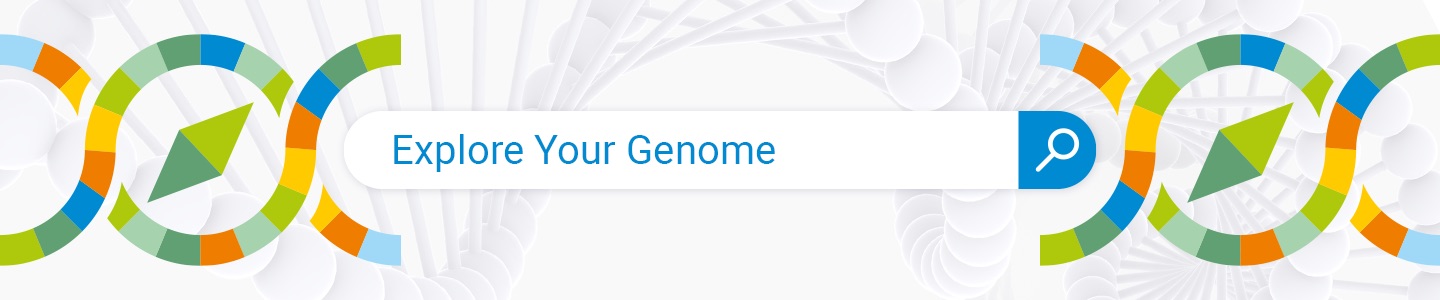
Discover, Learn and Explore Your Genome
Genome Explorer is the world's first online browser and search engine for your genome.
Explore the association between your genetic data and diseases, conditions, traits and medication reactions.
Works with DNA data from any genetic testing including
- whole genome sequencing (Dante Labs, Nebula Genomics, GeneDx)
- exome sequencing (Ambry Genetics, LabCorp, Quest)
- arrays (23andMe, AncestryDNA, FamilyTreeDNA, MyHeritage, Living DNA, GSA, etc.)
Compatible with data aligned to any reference genome including GRCh38, hg19/GRCh37 and hg18/GRCh36.
The search engine for your DNA
With Genome Explorer, you can view and browse your DNA data. You can also easily sort, filter and search your data.
Use Genome Explorer to search your DNA by:
- gene
- rsid (ncbi SNP ID)
- chromosome
- position
- condition (diseases, syndromes, traits and medications)
- variant category (pathogenic, likely pathogenic, drug response, likely benign, benign, conflicting significance)
- review status (from half a star to four stars)
Enhanced compatibility supports all genetic data variations including
- SNPs / SNVs (Single Nucleotide Polymorphisms / Variants)
- INDELs (Insertion and Deletion Variants)
- CNVs (Copy Number Variations)
- SVs (Structural Variations)
- MITO (Mitochondrial Heteroplasmy)
Instructions for selecting Whole Genome Sequencing data files
Genome Explorer works great with most whole genome sequencing data files. When you receive your genome, however, it can be provided in many different file formats, which can make it a bit daunting to know which file is best to use with each DNA analysis app.
Our blog post How To Use Genome Sequencing Data provides clear guidance for which files are optimal to use not only with Genome Explorer but with all of the apps in our DNA App Store.
It's easy to use Genome Explorer. To get started, upload your raw DNA data or order a DNA test.
- Go to the Upload Center and choose one of the options to upload or import your raw DNA data into your Sequencing.com account.
- Skip this step if your genetic data is already stored in your account.
- Start this app by clicking the 'Start' button.
- Select the DNA data file that's now stored in your Sequencing.com account and click 'Submit'.
How To Use Genome Explorer
Please click on the 'Guide and FAQs' tab on this page to view helpful instructions and guidance about what the data provided by Genome Explorer means, and what it doesn't mean. We've also included answers to the most commonly asked questions.
Column Legend
Each row in Genome Explorer provides information on a position within your genome.
Each column provides additional information about that position. The information that appears in each column is described below.
Chr
Chromosome. This is the chromosome that the variant is located on. Each variant is located on only a single chromosome.
Position
The position of the variant on the chromosome.
- Some positions have a specific identifier in dbSNP called a rsid. Other positions do not. Genome Explorer will list all data from your file so even if a rsid isn't available, we'll still show you data for that variant.
- A rsid is a unique identifier for a specific genetic variation.
- dbSNP is a public database from the US National Institutes of Health (NIH) that provides information on all known genetic variations.
- If the rsid for that variant exists, it will be listed in the 'Variant' column.
- You can correlate positions with rsIDs by searching for the rsid on dbSNP.
- We make this easy because you can simply click on the rsid number in the Variant column and you'll be taken directly to its dbSNP record.
Gene
The name of the gene that the variant is located within.
- Many variants are not located within genes. If a variant is located outside of a gene then that variant will not have a gene name.
- Examples of gene names are:
- MTHFR
- BRCA1
- APOE
- FTO
Variant
The rsID for the snp. This can be searched on dbSNP.
Ref
The value for this position in the human reference genome, GRCh38.
Alt
The alternative allele for this position.
If the snp is pathogenic, alternative alleles denote increased risk.
Your Data
This column contains the 'result' from your genetic test. It is obtained directly from your DNA data file.
- If you're looking for the column that contains your data, you've found it!
- Each row will show your genetic makeup at a specific coordinate within your genome. The coordinate is defined by the first two columns (chromosome and position on that chromosome).
Condition
The disease, trait, or medication reaction associated with the genetic variant.
Interpretation
An indication of whether all available scientific studies and clinical data support the association between the variant and the condition.
- 'Pathogenic' and 'Likely Pathogenic' indicate support for the association
- 'Benign' and 'Likely Benign' indicate that the variant may not be associated with the condition
Review Status
An indication of the amount of confidence for the Interpretation.
- Four stars = the highest confidence that the Interpretation is correct
- Half of one-star = lowest confidence that the Interpretation is correct
- This usually occurs when there is only one study about the association between the variant and the condition and therefore the Interpretation is based only on a single study.
References
Clickable link to each journal article that has been published about the association between the variant and the condition.
Links
Clickable links that take you directly to additional information for each variant.
- If the variant is found in ClinVar then this column will include a direct link to the variant's ClinVar record.
Related Reports
Explore more of our health & wellness reports for your personalized guidance.